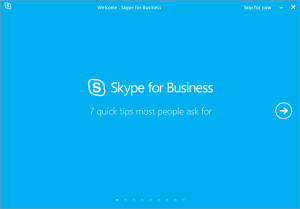Hacknet is available on Steam and the Humble Store
In a world where marketing is full of triple A games, with a budget that rivals many blockbuster movies, you may think there is very little room for people to create their own game and make a living off of it.
However, in recent years there has been a resurgence of ‘indie’ games – little to no budget, small teams of people, working together to create something that has their passion and dedication poured into. These games can be big adventures or tiny micro-games, often with the creators making little to to money and just enjoying a fun pastime.
Matt Trobbiani, sole creator and developer of Team Fractal Alligator is one of the less common success stories in the indie gaming world, with a game he released in 2015 called Hacknet. It was also released on Valve’s Steam platform, which helped bring a larger audience to his now highly rated game.
Developed and worked on as a passionate hobby over three years, Matt dedicated himself to creating a hacking simulation game that focuses on realism and immersion, with a story following a deceased, legendary Hacker “Bit”, through the files and programs he left behind. You, as the player, need to work through this puzzle and find out what really happened in this hacker/mystery hybrid.
Hacknet was so successful that Matt was able to leave his day job and become a full time games developer, which is the ultimate dream job of many gaming enthusiasts. How did he manage to reach this goal, and where is he headed next?
Origins
Matt isn’t too sure when it all started, as there was no clear cut time when he decided he was going to make games. Ten or so years ago In high school, he was already making games for fun. This followed him to Univerity where he continued to make games with friends just for fun. It took him a long time to realise that this passion for coding and design could be more than just a hobby, so he joined a club called the “Game Development Club”.
Being a part of a club with like minded individuals made him start thinking about taking on game development seriously, and making something bigger. One of the beliefs that Matt picked up from this process was that although Univeristy was important, he learnt much more by doing his own projects part time. This all helped him skill up, as he kept setting his sights onto bigger games. It was still being driven by his enjoyment of the process, rather than trying to make it big.
Enter Hacknet
A few of Matt’s projects were created during ‘Game Jams’ where developers have 48 hours to create a game from beginning to end, in friendly and fun competitions. It was in one of these Game Jams that Hacknet was born, albeit in a very long way from the final product now available to purchase. Immediate feedback was really positive, which made him consider there was more to this particular idea…
It was this start that lead to the next three years of part time development of Hacknet. It wasn’t even his “dream project” at the time, but the idea of working on Hacknet was calling him. Getting good feedback from conventions and the first public release helped drive him to continue building and refining the experience of playing his creation.
Hacknet had it’s official release last year with huge critical acclaim. The game has now sold over 100,000 copies, a huge achievement for any game, let alone a game created by a single person.
 Matt Trobbiani’s home rig
Matt Trobbiani’s home rig
What next?
The release of Hacknet hasn’t stopped Matt’s passion or development work – he’s currently working on translations, multiplayer and modifications for training purposes. He’s even had the US Department of Defense ask for changes to his game, for staff training!
Matt isn’t looking too far beyond Hacknet yet, but he knows he’d like to try something more in the education and training areas after seeing the impact of his game. Currently he’s looking to build specialised education versions for schools and universities, with the idea of introducing students to terminals, computer security and introductory computer science.
He believes that using well designed games have a much stronger ability to teach people of different skill levels, compared to lessons that work at a single pace which won’t suit many people.
Other ideas rattling around in his head include a game that looks at your diet and how you can optimize what you take in, to get the results you want from your body – but that’s just one of many ideas at the moment.
Hacknet is going to still take up a lot of Matt’s time and energy, which he’s more than happy to give – and if you’re in the education sector and interested in talking to Matt about adapting his creation to other possibilities, contact him at [email protected]
Note: If you’re new to Linux and have heard about Bash on Windows, this game is a nice basic introduction to what Bash is (albeit modified for fun!).
Advice
We asked Matt for some advice to pass on to others looking to start or continue their journey into game development, and this is what he had to say.
If someone has a good game idea, where should they start?
“Start smaller than your idea, and build up to it. In lots of things, but especially code, there are certain walls that you’ll hit. Once you hit those points, you’ll need to start again, or do a major reword to design the project in a way that makes it work”
“This happens in a really obvious way as you’re learning to program – you’ll write something that’s 200 lines, but the strategies you used for that make it crazy and unreadable once it’s 1000 lines,
and those strategies don’t work at 10,000 lines, etc etc.”
“If you’ve never made a project as big as what you’re dreaming, you’re going to run into a lot of these barriers, and they’re really hard to break through. The best way past them is with experience – working with people who are really good, working on projects bigger than just yourself, working on other people’s projects, getting an industry job – all of those things help you get the skills you need to make bigger projects work”
“You can get there on your own, but it’ll take a long time, and a lot of projects that might feel like failures – that’s ok, It’s normal to not be able to pull it off first time, no matter how confident you are.”
“If you really have great ideas, and you’re driven to make them a reality – the tools, training and people are out there to make that happen. It’s not always easy, and if you don’t love what you do, it’s going to be hard going, but it’s absolutely possible. Pick a small project – probably a game jam, get a team together, and get to work. You’ll get there.”
What hardware setup would you recommend for game developers?
“Two screens, and a computer fast enough to not hold you back. An important part of game and level design is iteration – trying out lots of variations on an idea, or the same idea with lots of small changes. To do this well, you need to not have to spend a full minute waiting for your code to compile between changes. That sort of delay becomes so frustrating that it inevitably leads to compromises.”
“Having a setup fast enough to let you make changes and see them in action without any real appreciable delay is worth so much – almost all of the effects in Hacknet were tuned over hundreds of compilations that all took seconds at most – i’d never have refined them so much if I was always waiting for things.”
What about your keyboard, is that the most important component for your experience?
“It’s not the most important – having a good machine that doesn’t lag on compile so you can iterate quickly is the most important, but having really nice input and output devices is really nice. If you’re serious about code or game development, you’re going to be spending a *lot* of time at your workstation, so it’s really useful for that to be a really nice environment.”
Hardware
You don’t need fancy hardware to create a hit game. Matt’s home setup is:
Screens: 2 x 1080p Dell Monitors, arm mounted
GPU: Nvidia GeForce GTX 970
CPU: Intel Core i5 4460
HDD: 3 x 1TB Western Digital
SSD: 1 x 250GB Samsung
RAM: 8GB DDR3
Keyboard: Topre Realforce 87U with Custom PBT spacebar
Winners of a Hacknet Key:
HackNet Key Giveaway