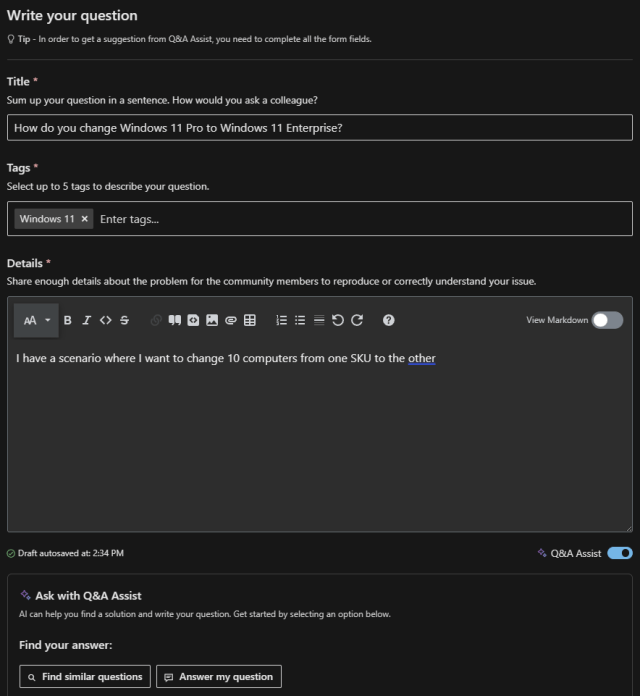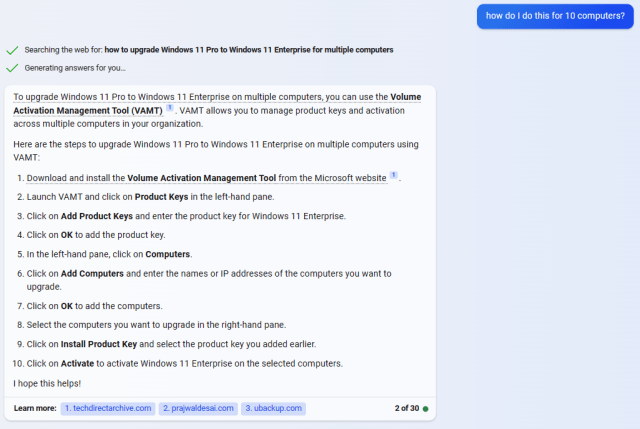Living a busy lifestyle, dinner time can be a bit of a pain – especially if you aren’t prepared and don’t have your plans ready to go. I’ve been diving into different Food Box options in Australia and thought I’d share my findings so far. I’ll keep this page updated as I try out more, and have my pick of the best (in my opinion) premade meals, and meal kits around price, value, and tastiness.
Premade Meals
Being able to quickly heat up and eat a pre-prepared meal sounds enticing, but if you’ve tried to do this with a frozen meal from the supermarket, it’s normally disappointing. These companies make fresh premade meals which is great for a busy lifestyle – but they need to be tasty enough to stick with them.
– The Rustic Kitchen (recommended #1)
These are my new favourite pre-made meal, beating out YouFoodz (although YouFoodz you can get cheaper with discounts). They are the most tasty of everything I’ve tried, a good variety of meals and they didn’t leave me feeling like I needed more food afterwards. Very fresh and reasonable use-by dates 1-2 weeks on the fresh options, they also have a frozen range.
Price Guide – 10 meal packs ranging from ~$110 to $125
No affiliate/discount deals, just go to their website: https://www.therustickitchen.com.au/
– YouFoodz (recommended #2)
Lots of meal options, change weekly, can pick amount you want. Food is individually portioned and heated in the microwave for a few minutes. Fresh and reasonably tasty (maybe a bit bland, but out of everything so far this is still the least bland!), but mix up your options when ordering and you can always add your own bits on top (sauces/egg etc). Useby dates varied from 1 – 2 weeks.
Price Guide – 12 meals per week | $9.99per serving before discount
Affiliate deal – Enjoy a total of $137 OFF throughout your first 3 boxes + Use/Activate Cashrewards first
Referrals – Easy, sign up and share links
– Macros
A huge variety of meal options, but after trying, all were quite bland and the quality of the meat wasn’t as good as YouFoodz. The packaging seemed cheaper too, and all meals had a standard ‘2 1/2 to 3 1/2 minutes’ heating time where YouFoodz had the specific heating time for each meal (which varied). Feels like it’d be an even healther than YouFoodz too. The meals are fresh and had decent useby dates, all 2 weeks.
Price Guide – 15 Meals Per Week $10.95 per meal
Affiliate deal – Enjoy a total of $137 OFF throughout your first 3 boxes + Use/Activate Cashrewards first
Referrals – Hard, needs to go through third party application
– Lite n’ Easy
I found Lite n’ Easy meals to be too bland, but not quite as bland as Macros. They are more targeted at weight loss so may be a good fit for someone trying to achieve that goal rather than looking for the tasty/healthy mix of food. The meals I had were already frozen, so that may be a factor. Bonus that they came with actual ‘dry ice’ to play with – don’t let the kids touch that though.
Price Guide – 10 Dinners Only Pack $12.10 per meal
Referrals – Monthly cycling code from URL https://ww2.liteneasy.com.au/app_Rewards.aspx – Oct 2023 = RAF30%
– Chef Good
This one I would rate as the second best behind YouFoodz, but still found the meals a bit bland again. There is a wide variety to choose from, and worth trying if you want something a bit different than what YouFoodz offers. The meals were fresh and had good useby dates on them, but did seem a bit more mixed together in each individual container than other options.
Price – 10 Dinners $11.50 per meal
Affiliate Deal – Use code HONEY50 to get $30 Off on the 1st order and $20 off on the 2nd + Use/Activate Cashrewards first
Meal Kits
Meal kits are generally a nice way to not have to think about ‘what am I going to make’ or ‘what ingredients will I need to make something’ as both of these problems get solved. You don’t pay too much of a premium to have easy to follow recipes and matching food ready to go, compared to going to the supermarket. They are a great way to learn how to cook. Generally, these companies have good discounts to get you signed up, and I personally recommend jumping between them all and following the discounts. Once discounts are over, cancel and wait for the next discount offer to come in (you won’t be waiting long) and get back on board.
Usually, the meals take 30-45 mins to prepare and cook, and often need a few food staples at home – salt, pepper, oil, eggs, sauces etc. If you’re not used to cooking dinner every day, buying 5 meals a week and only having 5-6 days to cook them in before they expire may not work to your personal lifestyle and is something to consider due to the price per person per meal dropping the more you order weekly.
– Hello Fresh
Hello Fresh is the most popular meal kit option by far in Australia (and the US) based on https://www.statista.com data for Nov 2022 (their most recent at time of writing). Marley Spoon and EveryPlate were distantly behind, but at similar market shares.
Meals are selectable on size – usually 2 or 4 people. The more meals and the more people (size), the cheaper the bundles are. The food is packaged into individual bags so it’s easy to get the ingredients required for each meal. Freshness can be a bit hit and miss, usually expiry dates on items included end in ~5 days. Meals can be chosen beforehand and the variety changes drastically each week.
Price Guide – Classic Plan example: 5 meals for 4 people $8.25 per serving before discounts
Affiliate deal – Claim Your Free Box + Use/Activate Cashrewards first
– EveryPlate (recommended)
Similar to Hello Fresh (and owned by them) but a bit more of a budget option. Meals also selectable on 2 or 4 people for size, and different amounts per week. Food options vary and quality is pretty much the same as Hello Fresh, but not portioned out for each meal. Meals are also a bit more simple – less ingredients and less involved to make.
Price Guide – Classic Plan example: 5 meals for 4 people $6 per serving before discounts
Affiliate deal – N/A, signing up should just give you a discount visible on the first screen + Use/Activate Cashrewards first
– Marley Spoon
Marley Spoon seem to have ingredients that are a bit fresher than others, but the website/pricing is a bit harder to use. It can be hard to tell what costs are coming from where, what meals have different portion sizes etc, and a lot of the premium meals sound good but it gets quite pricey very quickly.
Price Guide – Standard meals 12 portions – ~$12.66 per portion
Affiliate deal – + Use/Activate Cashrewards first
– Dinnerly
TBC! They never used to deliver to Adelaide but now do, so I’ll try them at some stage.
Other Food Boxes I Like
– Our Cow
A company that connects farmer’s meat straight to you, so really is just an online butcher trying to cut out middle men. The quality of the meat I had from here was quite good, but ordering $199+ of meat meant a lot went in the freezer and took a while to work our way through. I’d definitely order again when I need a bunch more meat. They have some good deals on trying to get you to keep an active order cycle going, which works if you want a bunch of meat options available.
Price Guide – It seems fairly comparable to a standard butcher, aim for the $199 spend for free delivery.
Affiliate deal – $50 off first order of at least $199
– Tokyo Treat
A Japanese snack food box subscription that contains a bunch of Japanese snacks, usually including some weird KitKat flavour. This is of course indulgent, but a pretty nice way of getting a bunch of random things to try that you’d likely never see locally. Also a really good gift idea for someone. I’ll sign up for this again at some stage as it really did feel like a reasonable price for the variety of stuff you get.
Price – from $37.50 for a single month box to $32.50 per box for a 12 month subscription
Other sources on meal kit information:
Choice (paid) Meal delivery services compared: HelloFresh, Marley Spoon, YouFoodz, The Dinner Ladies and more – unbiased reviews of meal kits and so many other things, worth the yearly subscription fee.
Food Box Mate Your Ultimate Food Delivery Destination – a guy who reviews his food box experiences without any sponsors, so a good source to find what’s out there.