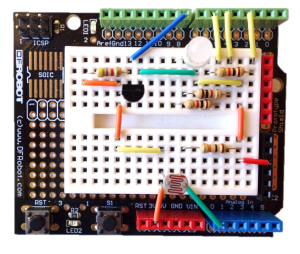Read Part One Here
Read Part Two Here
Read Part Three Here
Part three ended the day before the competition – to find out if my device lit up in a way meaning I won one of 5 Xbox Ones…
I’d set up a webcam at home, and called myself via Skype to see if the flashing light changed:
Set up a webcam to watch my #denmaker #netduino for the comp – now it’s just flashing green! pic.twitter.com/IpRqdKH3iT
— Adam Fowler (@AdamFowler_IT) April 13, 2015
Luckily, around noon the light changed to green only – which meant I was a winner! Microsoft confirmed, and hopefully my Xbox One will be on it’s way soon.
What was the point of all this (apart from winning an Xbox One)?
If you know what you’re doing with web services on Azure, some Visual Studio programming and a bit of basic electronics – you can easily build a device that reports back on something. It’s what the ‘Internet of Things’ is all about – low powered, simple devices that tell you a bit of information. It might be the temperature of your hydroponics setup (I don’t know why I thought of that first), or it could be an alert when your dog is barking too loud (that one’s because of the next door neighbour’s dog).
We’re only in the early days of cheaper, easier ways to do this – it’s been possible for a long time, but the missing piece of the puzzle was cheap redundant infrastructure with great up-time, which is what Azure, AWS etc are now providing. It’s more of an ‘Out of the box’ experience to set up the infrastructure to do it, which makes it more accessible to everyone.
Since I’m a winner, I’m going to make someone else a winner too. My Netduino kit is up for grabs – check it out in Part One (you’ll also get the NeoPixel Ring that was originally missing). I’ll take it apart and mail it to someone, and you can do with it as you please. I’d love to see a photo of a finished project – you can follow the same project I did and see how you go.
To win it, just comment on this post with 25 words or less: What’s your Internet Of Things idea? You don’t have to be able to make it, just tell me what you’d want. The best answer decided by me (factors are if it’s feasable, amusing, or just something I’d want myself). Make sure you use your email address so I can contact you – email won’t be used for anything else. I’ll mail this around the world too, pending Australia Post being able to deliver to your country.
You have until the end of the month of April, 2015 to respond!
Edit: Just to note, the kit’s worth about $100 total :)