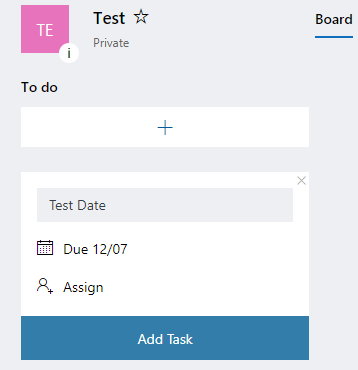This is just a quick one. Most Office 365 admins will hopefully have a separate admin account to perform higher level tasks, compared to their normal user account.
Because of this, the admin accounts shouldn’t need any licensing, because they’re not being used like a normal user. One person shouldn’t need to have two sets of licenses – but there are some problems that can come up because of this.
For example, if you want to use your admin account to access someone’s mailbox, that can be difficult when you don’t have a mailbox yourself to log onto, to then open another user’s mailbox. Outlook can be used to work around this, where you set up a profile for the email address of the user you want to access, but enter your admin credentials when prompted:


The above works OK, but is a little time consuming if you’re accessing a mailbox for a quick check.
If you try to go to Outlook Online, you’ll get a message saying your admin account doesn’t have a license or a mailbox. To get around this, you’ll need to use a URL like:
https://outlook.office.com/owa/[email protected]/?offline=disabled
or
https://outlook.office.com/mail/[email protected]/?offline=disabled
if you want the ‘new’ Outlook.
It will then jump straight to that user’s mailbox, assuming you have access rights to it, and have waited a few minutes for the rights to apply.
Using the URL method is really quick way of accessing another user’s mailbox without needing a license yourself.