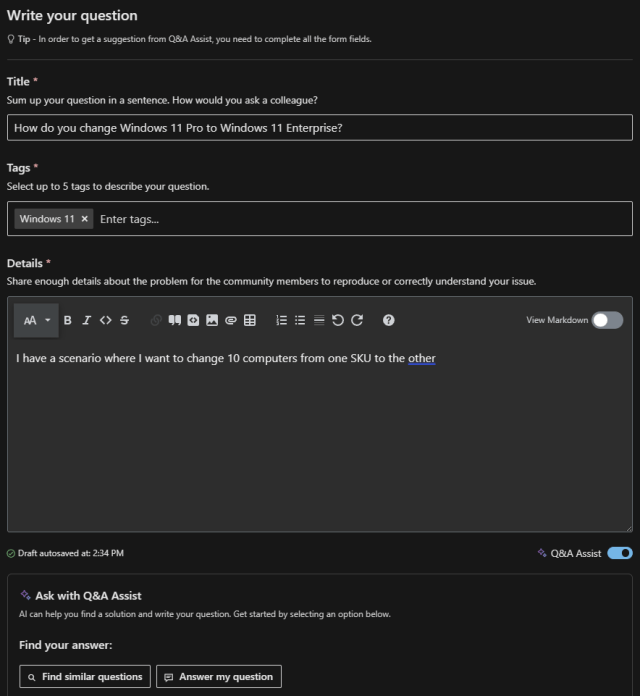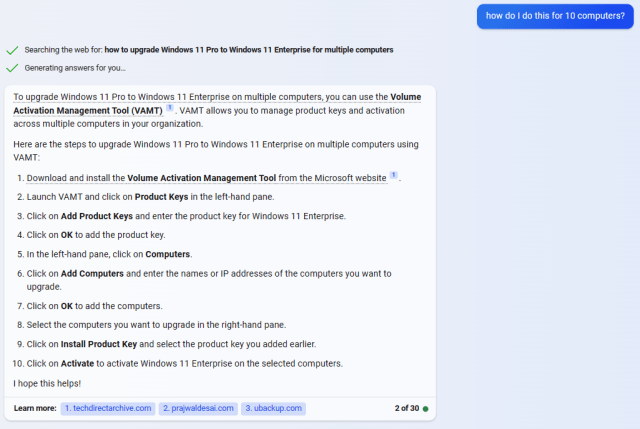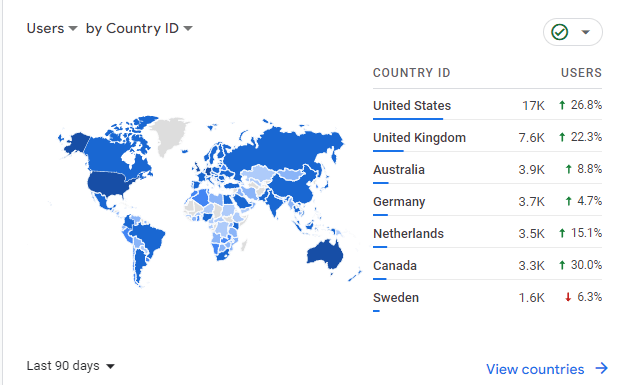Microsoft has been planning to migrate Microsoft 365 services to a new domain – cloud.microsoft – for over a year.
Back in April 2023, Microsoft announced the upcoming change with a starting sentence: “…today we’re excited to announce that Microsoft is beginning to reduce this fragmentation by bringing authenticated, user-facing Microsoft 365 apps and services onto a single, consistent and cohesive domain: cloud.microsoft.”
As pointed out to me by Microsoft MVP Karl Wester-Ebbinghaus, who in turn was reading this post from Dr Windows aka Martin Geuß, there is now an update on the Microsoft 365 Message Center called “Product transitions to the cloud.microsoft domain – February 2024” Message ID MC724837 (published on March 5th which is still almost February). It calls out that the new domains are starting to go live, in parallel with existing domains – meaning you won’t get redirected to the new ones yet.
A list of services that are already running on a cloud.microsoft domain are documented here: https://learn.microsoft.com/microsoft-365/enterprise/cloud-microsoft-domain which at the time of writing looks like this:

As Microsoft has exclusive rights to the .microsoft top-level domain, any content on here can be held at a pretty high standard. Make your own decisions around what you may allow from the single .microsoft doamin, or the initial sub-domain of cloud.microsoft. You may need to add the domain/subdomain to allow lists.
What the above changes also mean for me personally, is a lot of ongoing work on MSPortals.io to keep it up to date, as well as keep the old links on there while they still function:

I’ll do my best to keep MSPortals.io as updated as possible, but if you notice anything that needs an update, please contact me or use the GitHub option on the site to submit an update.
Other notes and take aways from the message center post:
It appears the planned end-dates of non cloud.microsoft URLs for Microsoft 365 services is somewhere between June 2024 and September 2024.
Follow the guidance on Microsoft 365 URLs and IP address ranges and there should be no network administrative impact to these changes.
Update documentation and communicate the change to end users – this can be a good chance to train or rehash what domains are, which helps in user understanding of phishing attempts (both web based and email).
If you have any tools build that connect to Microsoft 365 services (3rd party, or internally developed) make sure they’re aware of the upcoming changes and have a plan to update.