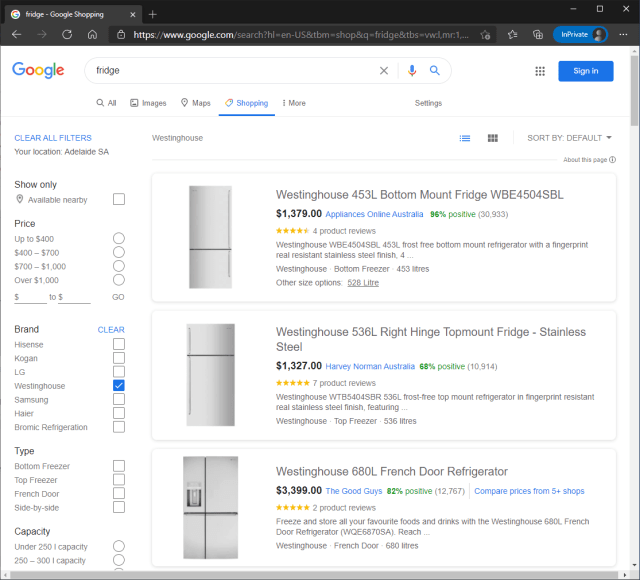SMTP is still needed by certain applications and devices, such as printers, which don’t support Modern Authentication and instead require legacy authentication to talk to a SMTP server.
You are able to use Exchange Online as an SMTP server, but this can be tricky to set up if you’ve hardened your environment by requiring Multi-factor authentication through Security Defaults or Conditional Access.
Microsoft have good documentation on “How to set up a multifunction device or application to send email using Microsoft 365 or Office 365” with the recommended approach to use SMTP, but you may need to poke some security holes through your environment.
Assuming you can get out through your firewalls on port 587 or 25 for SMTP, you’ll need to turn off Azure AD Security Defaults if you have them on. If you do this, understand what you’re turning off and rebuild those same settings in Conditional Access. If you have them off, then you should have Conditional Access policies already.
Personally, I have a ‘Block Legacy Authentication’ conditional access policy which as it says, blocks legacy authentication. For an account I want to send emails from via SMTP, I add it as an exception to this policy.
I then have a second policy ‘Allow Legacy Authentication Internal Only’ which I then target this user at, which still blocks legacy auth unless it’s coming from a trusted IP address. These two rules together then block all users from legacy auth, except the ones on the second policy, and then only if they’re coming from inside my network. The goal of this is to prevent anyone externally using spray attacks against accounts to gain a username and password – although they couldn’t log in anywhere beyond SMTP due to MFA policies, they could still start sending emails that would be from a legitimate email address.
If you have IPs restricted on Exchange Online connectors, that does not appear to affect SMTP auth and you shouldn’t need to add your internal IPs there.
The account you want to use for SMTP sending must have a mailbox license, I use ‘Exchange Online Plan 1’ for one of the cheaper options that is pure mailbox. The SMTP settings are listed here.
You also need to allow SMTP auth across your organisation (not ideal), or on a per account basis (much better security wise, plus it overrides the org default – so you can disable at org level and allow at account level). Microsoft Docs covers this in detail but the command (which requires connecting to Exchange Online via PowerShell first) to allow on a single mailbox is:
Set-CASMailbox -Identity [email protected] -SmtpClientAuthenticationDisabled $falseOnce these policies and licenses is in place, you can test. The easiest way I found was a 1 liner PowerShell command. You must use the source mailbox’s account as the from address:
Send-MailMessage –From [email protected] –To [email protected] –Subject "Test Email" –Body "Test SMTP Service from Powershell on Port 587" -SmtpServer smtp.office365.com -UseSsl -Port 587 -credential $madeupvariableWhen testing, I found that after changing the Conditional Access rules to let a specific account go through as legacy auth took several minutes. Azure AD logs also take several minutes to show auth attempts, so don’t rush and change too many things at once trying to do this.
Ideally, nobody would be using SMTP – but in the real world we still have to, so the above will at least keep login records in Azure AD, and limit it to trusted IPs, certain accounts, or any other Conditional Access rules you can come up with to reduce the risk of allowing this.