Update 20th November 2023
Bing Chat for Enterprise has been renamed to ‘Copilot with commercial data protection‘ – General Availability 1st December 2023.
Original Post
Q&A Assist is a new feature Microsoft have launched on the Q&A ‘Ask a question‘ page, where you would normally pose a question to post in the forums and have another human answer for you. Now, backed by the Azure OpenAI Service, you can get AI based answers using data that Microsoft curates.
This is a bit different to Bing Chat (or Bing Chat for Enterprise) where it’s using knowledge from all over the internet, and as per any OpenAI setup, should be tailored a bit more to the sort of questions it expects.
Q&A Assist at the time of posting is in ‘Public Preview’:

I thought it would be worth comparing the two to see how they fare, but it took me down a bit of a different path than I expected.
The Example
Q&A Assist gave a fairly reasonable broad response and expected you to dig more into it only via official learn.microsoft.com content.
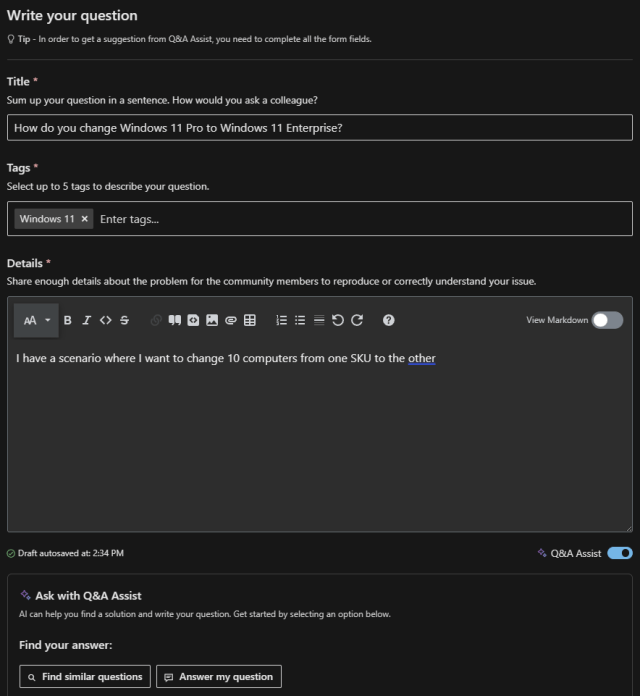

Bing Chat however, took me down a bit of an interesting path. It gave a step by step:

But that didn’t scale or have the automation of the above answer, so I tried to clarify:
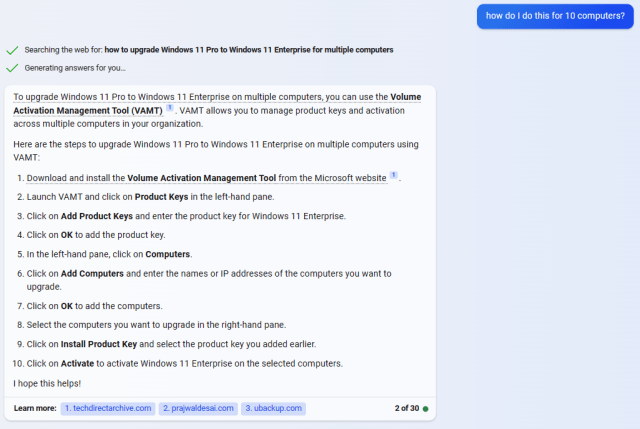
Not too bad, but not the same answer as Q&A Answers – both valid depending how you buy your Windows 11 Enterprise licenses though. What if I limit Bing Chat to only use learn.microsoft.com content?

Proof that AI doesn’t do everything for you – OK I ask the same question piecing all the bits together:

The same answer as before but only from learn.microsoft.com? This gets stranger when I check reference 1, which is actually a Q&A page with the quesiton “Which Windows 11 version allows multiple remote desktop sessions” and doesn’t have anything about VAMT at all. Reference 2 which strangely tells me to do what I’ve already done on this query, links to another Q&A page which is on topic, but has no content that would have been helpful for this answer. Something wacky going on with those reference links, but I suspect it actually used the information in the same session and then limited the claims on where it could verify those answers to learn.microsoft.com only, which if you only saw this single answer woudn’t be right.
Is Bing Chat for Enterprise Different?
I pumped the same final all-encompassing question in, and received probably the best answer out of everything, great sources and almost only limited to learn.microsoft.com – a Youtube link turned up, but that was from one of the Q&A pages.

Giving Bing Chat another chance, I started a new session and asked the same question again:

Different again, but you can see Bing Chat gives more ‘consumery’ answers while Bing Chat for Enterprise didn’t – I was surprised by this but it does make contextual sense. The references also make sense this time, so this leans towards my theory on using previous answer information in the same question thread – something to be aware of.
Coming back from that tangent, what does this all mean for Q&A Assist? It’s good that it helps define a question and ask in both summary and detailed, needing a category and limiting answers only to trusted sources. You can see the design of it is to hopefully provide a quick answer before someone posts the forum question, or at least supplement their question with extra details on what they might be trying to ask.
Moreso, it’s a good example of what is fairly easy to achieve with Azure OpenAI pointed at a set of data – which could purely be a website. It takes a chatbot to the next level by not needing anyone to give it a set of questions and answers, it’ll work all that out itself. It’s also worth nothing that even in the Microsoft ecosystem there are multiple AI chatbot solutions, such as Power Pages also being able to point a chatbot to a page to do Q&A type work.
The hard habit to break for many people will be years of using a search engine to look up an answer and doing your own work going through it – any AI driven chat system should make this easier and more effiencent to look up detailed questions and follow the sources to get your truth, but it’s something that we’ll all need to get used to while becoming more ingrained with everything we do online.
